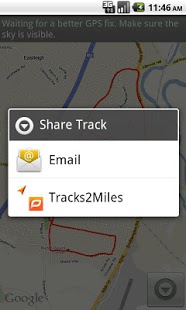Tracks2Miles 2.0.4
Free Version
Publisher Description
Tracks2Miles is a full feature Dailymile client that allows you to take workouts recorded with the My Tracks application and uploads them to dailymile.com
****WATCH THE VIDEO****
You will need to ensure that sharing of My Tracks data is enabled. This can be done by ticking the "Allow access" box under the "Sharing" preference in My Tracks Settings page.
To upload a workout choose the "Save to SD card" option in My Tracks and select the GPX format, once done click the "Share" button. Tracks2Miles should either open or appear as an option in the list of apps.
Current Features:
- Export routes from My Tracks, use the "Share with friends..." menu option to share the current track.
- Post workouts without using My Tracks, Tracks2Miles can be launched directly to upload a workout without uploading a new track e.g. treadmill seasons.
- Existing route reuse, start Tracks2Miles from the launcher and hit the "Use existing route" button and you can use routes already uploaded to dailymile.
Known issues:
- Reused routes have zero length, some routes returned by dailymile are shown to have zero length so the distance is not filled in when using them. I have reported this to dailymile.
- If "No Access" is still reported after enabling sharing in My Tracks try force closing My Tracks or rebooting the phone.
For more details please see the following blog post:
http://www.hardill.me.uk/wordpress/?tag=tracks2miles
This application has been made using dailymile API but is not endorsed by dailymile in any way.
About Tracks2Miles
Tracks2Miles is a free app for Android published in the Health & Nutrition list of apps, part of Home & Hobby.
The company that develops Tracks2Miles is Ben Hardill. The latest version released by its developer is 2.0.4. This app was rated by 1 users of our site and has an average rating of 4.0.
To install Tracks2Miles on your Android device, just click the green Continue To App button above to start the installation process. The app is listed on our website since 2014-11-29 and was downloaded 5 times. We have already checked if the download link is safe, however for your own protection we recommend that you scan the downloaded app with your antivirus. Your antivirus may detect the Tracks2Miles as malware as malware if the download link to uk.me.hardill.dailymile is broken.
How to install Tracks2Miles on your Android device:
- Click on the Continue To App button on our website. This will redirect you to Google Play.
- Once the Tracks2Miles is shown in the Google Play listing of your Android device, you can start its download and installation. Tap on the Install button located below the search bar and to the right of the app icon.
- A pop-up window with the permissions required by Tracks2Miles will be shown. Click on Accept to continue the process.
- Tracks2Miles will be downloaded onto your device, displaying a progress. Once the download completes, the installation will start and you'll get a notification after the installation is finished.